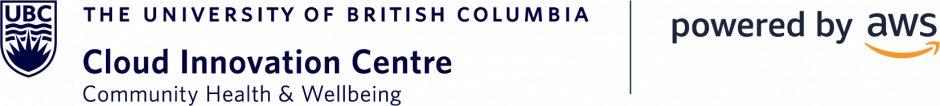Fostering Research and Innovation with the Researcher Expertise Dashboard
Project phases
- Phase 1 - Fostering Research and Innovation with the Researcher Expertise Dashboard (current page)
- Phase 2 - Researcher Expertise Dashboard - Phase 2
- Phase 3 - Researcher Expertise Portal - Phase 3
The Innovation Partnerships team, in collaboration with the UBC Cloud Innovation Centre (UBC CIC), has developed a prototype to help identify potential research collaborations. The prototype aggregates available data, primarily from the STEAM area, on research activity into one dashboard.
The Challenge
The University of British Columbia (UBC) is a hub for research and innovation, with over 7,000 researchers located across the university’s two campuses. Identifying UBC researchers in areas of interest to potential research sponsors can be challenging given potentially relevant data about areas of expertise is spread amongst a variety of sources.
Approach
The Researcher Expertise Dashboard uses up-to-date data to deliver multiple data points relating research activity and outputs. The dashboard is meant to help identify researchers who may be interested in specific funding opportunities, partnerships, or more. Data in the dashboard is aggregated from institutional as well as other external data sources. The dashboard consists of multiple components including researcher affiliations, advanced search filters, a publications tab, and reactive data visualizations.
Click for more details
Dashboard Features
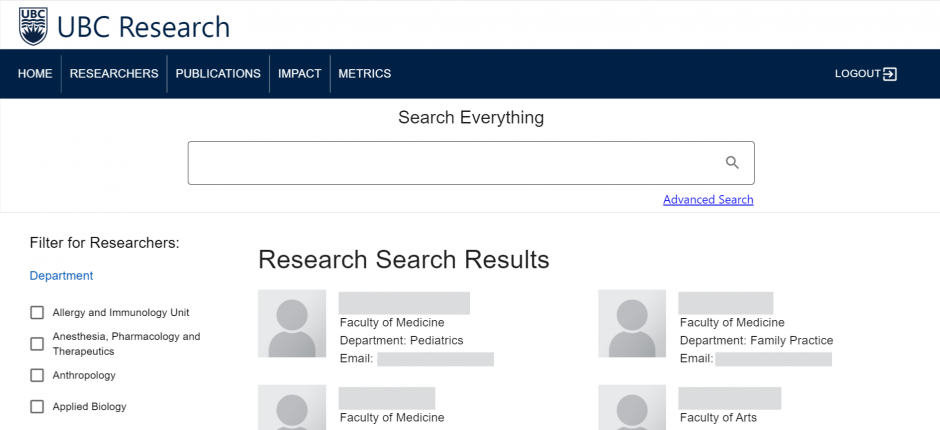
The profiles consist of publicly available researcher contact and academic affiliation data, including name, campus, faculty, department, and email address; along with publication data and areas of interest, based on the most frequently occurring keywords in the publication data. (Note: for the purpose of prototype development, the project used the publicly available data sources of Scopus and SciVal to demonstrate data ingestion.)
The search feature can be used to find researchers and publications. In addition to searching by name, title, and keyword, filters can be applied to narrow the scope and optimize search results. Applicable filters include faculty and department, publication journal, year published, and content type.
The publication data tab displays a researcher’s publications. Visual tools such as a word cloud and a donut graph within metrics show the most frequent areas of interest and publications by academic unit.
Supporting Artifacts
Architecture Diagram
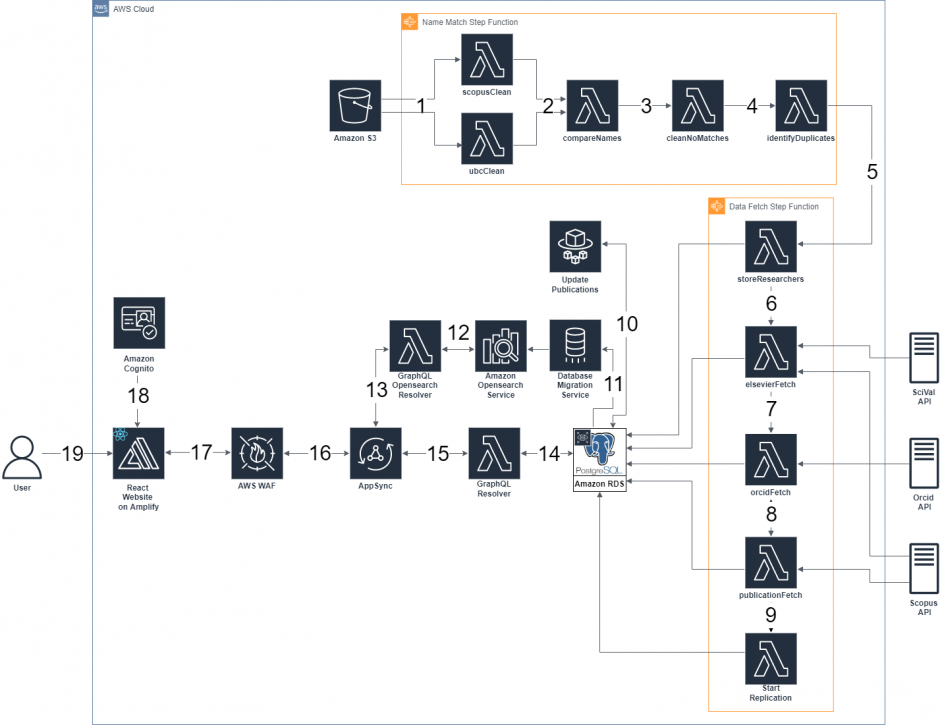
User Interface
Screenshots of the Researcher Expertise Dashboard’s user interface. Due to the static nature of the screenshots, personal data has been redacted.
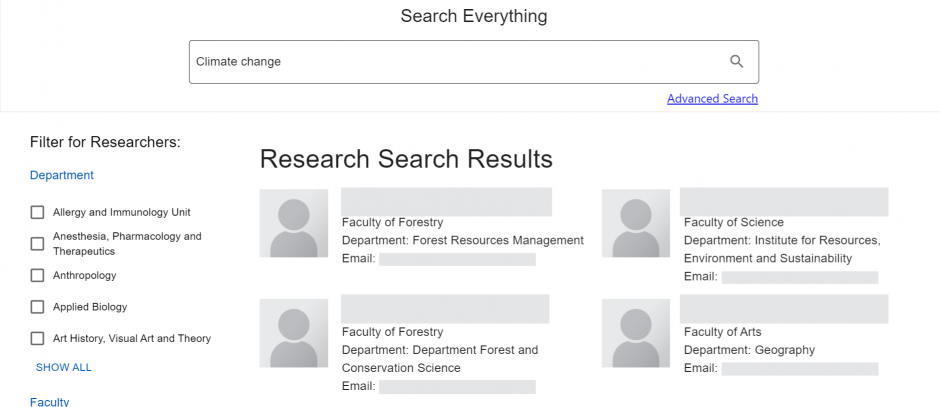
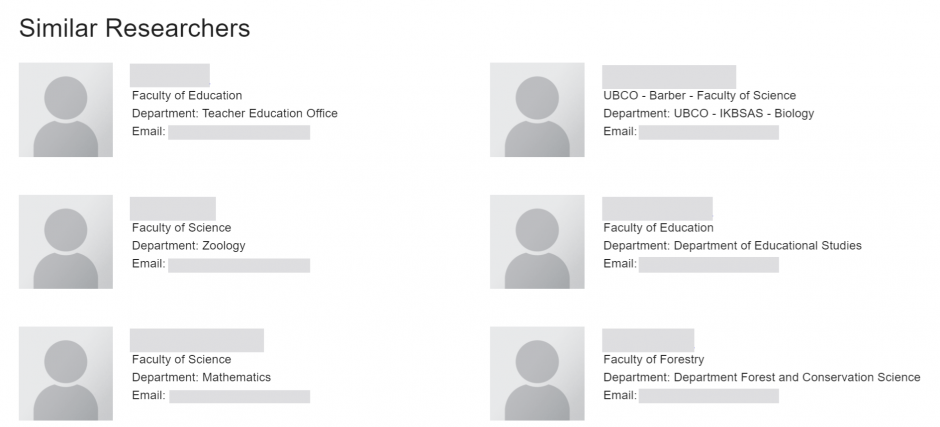
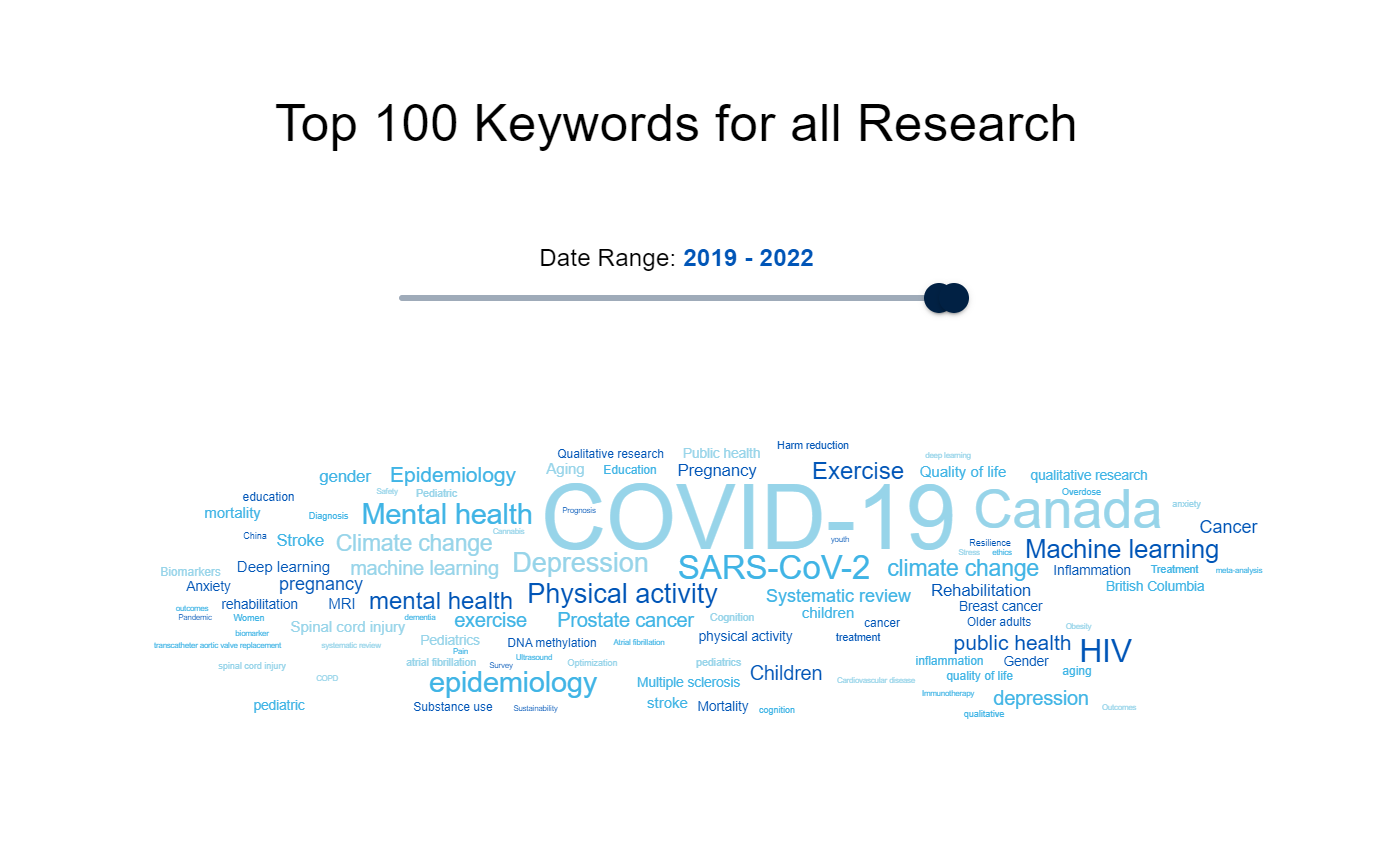
Technical Details
Click below to read more about the four primary technical elements that make up the solution’s architecture.
Name Match Step Function
The Researcher Expertise Dashboard uses several AWS components to aggregate, store, and query the data from institutional and external sources. Raw Scopus and Institutional Researcher Profile data are fetched from an Amazon S3 bucket in the form of comma separated values (CSV) files. Both datasets are standardized before being stored within the S3 bucket. The standardized names are compared to match Scopus IDs to institutional researcher profile data using a string metric called Jaro-Winkler distance in order to determine if two names are the same. Researchers whose Scopus IDs are identified have their data stored in the PostgreSQL database.
Data Fetch Step Function
For each Scopus ID in the database, metrics such as a 5-year h-index as well as the number of documents, number of citations, and ORCID ID are fetched from the SciVal and Scopus APIs respectively. This data is stored in the PostgreSQL database, alongside the number of filed patents listed on ORCID from the ORCID API and each researcher’s publication data from the Scopus API. The publication data includes each publication’s title, associated keywords, author names and Scopus IDs, journal title, and the number of times the publication has been cited. From there, the “start replication” Lambda uses AWS Data Migration Service (DMS) to replicate this data into AWS OpenSearch so that users can search for the data in the web app’s search function.
Update Publications
A Python docker container hosted on AWS Fargate labelled “Update Publications” is regularly run to update the publications of the researchers in the database, researchers’ h-indices, and number of publications. Update Publications will also add newly published publications to the database and remove publications with no current institutional researchers. When any changes are made to the PostgreSQL database, AWS DMS will replicate the new changes from the database to OpenSearch to keep searches up to date. When queried, the Lambda communicates with AWS OpenSearch and executes the search required before AWS Appsync triggers the OpenSearch GraphQL resolver and passes the correct variables needed to execute the query.
Front End
AWS Web Application Firewall (WAF) helps prevent malicious users from unauthorized access to data or from disrupting the website with DDOS attacks. Users connect to the webpage where access to AWS resources is granted through authentication using AWS Cognito. From there, users navigate to the application in their web browser.
Visuals
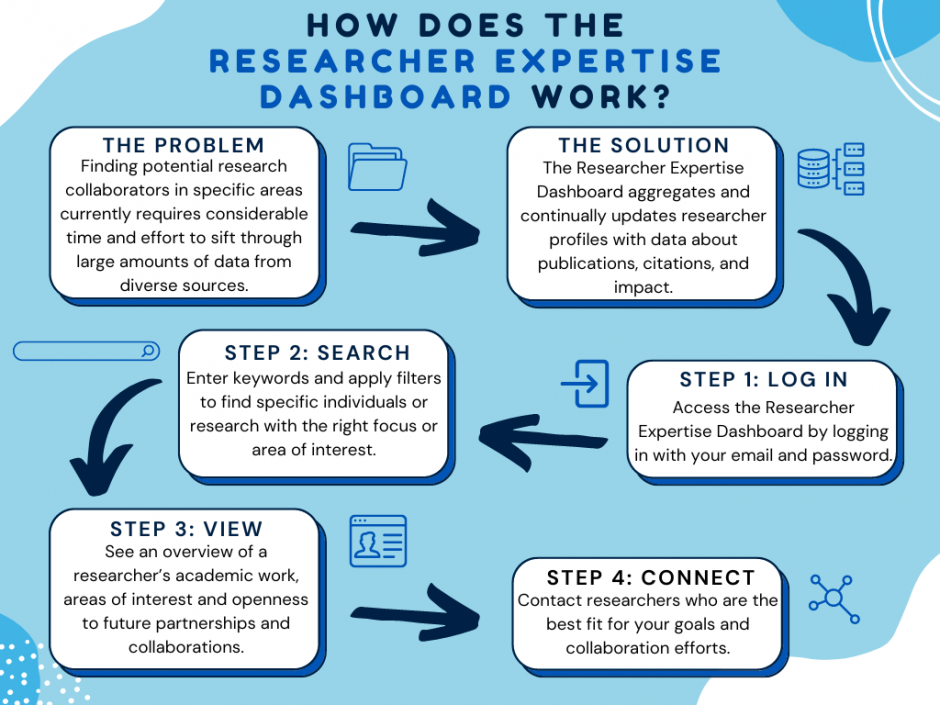
Acknowledgements
UBC Office of the Vice-President, Research and Innovation
Photo by Martin Dee from the UBC Photo Library.
About the University of British Columbia Cloud Innovation Centre (UBC CIC)
UBC’s CIC is a public-private collaboration between UBC and Amazon. A CIC identifies digital transformation challenges, the problems or opportunities that matter to the community, and provides subject matter expertise and CIC leadership.
Using Amazon’s innovation methodology, dedicated UBC and Amazon CIC staff will work with students, staff and faculty, as well as community, government or not-for-profit organizations to define challenges, to engage with subject matter experts, to identify a solution, and to build a Proof of Concept (PoC). Through co-op and work-integrated learning, students also have an opportunity to learn new skills which they will later be able to apply in the workforce.
UBC’s CIC focuses on Community Health and Wellbeing.